LEOX LXT-240G-C1
Hardware Specifications
| Vendor/Brand | LEOX |
| Model | LXT-240G-C1 |
| Chipset | Realtek RTL9607C |
| Flash | SPI NAND 256MB |
| RAM | 196MB visible in top (256MB total?) |
| System | Linux 4.4.140 (GCC Realtek MSDK-4.8.5p1 Build 3068) |
| Ethernet ports | 4x1G |
| POTS ports | 2xRJ11 |
| Optics | SC/APC |
| IP address | 192.168.1.1/24 |
| Web Gui | ✅ user admin, password letmein OR user user, password user |
| Telnet | ✅ user leox, password leolabs_7 |
| SSH | NO |
| Form Factor | ONT |
External Photos


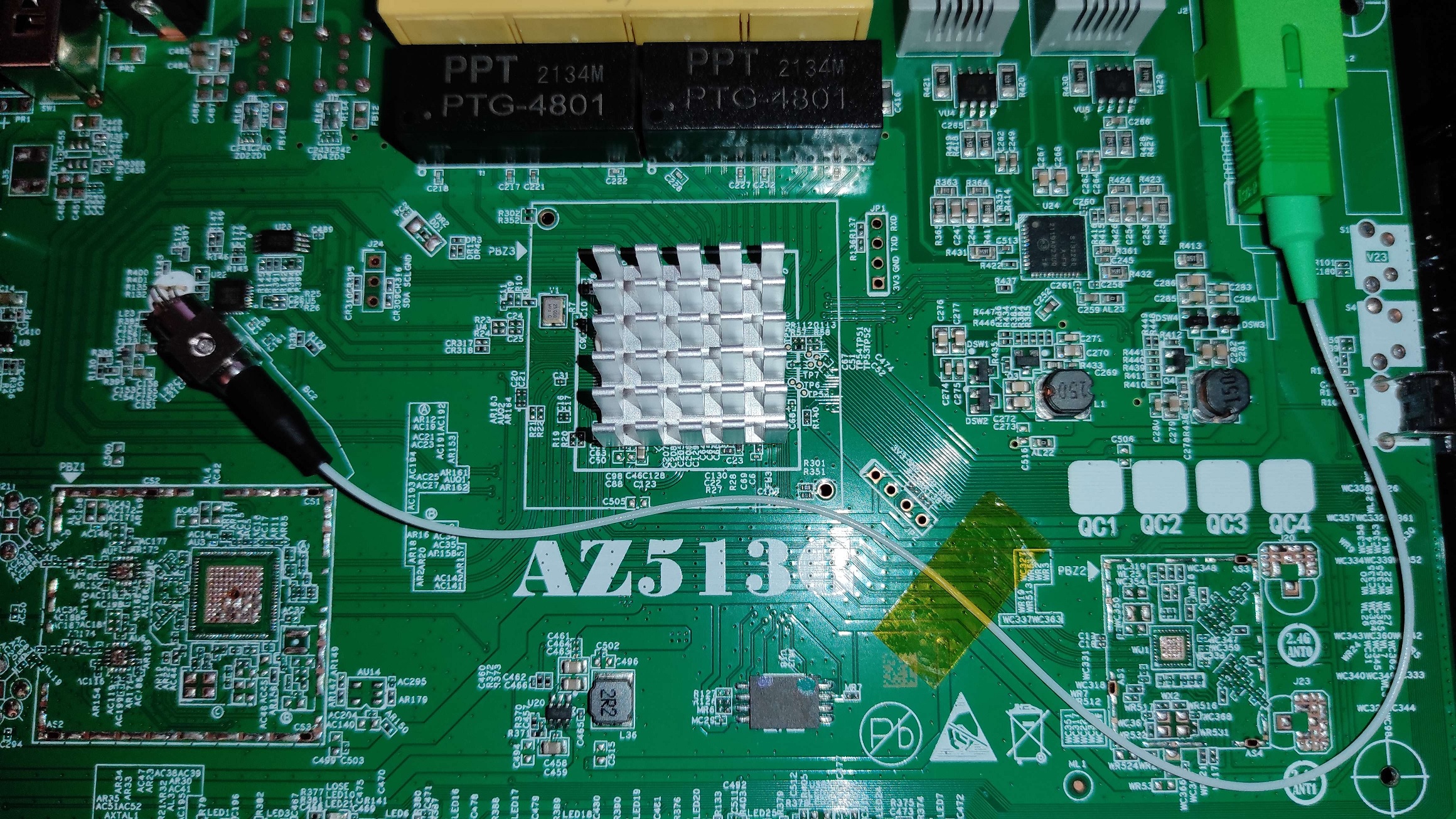
List of partitions (MTD)
| dev | size | erasesize | name |
|---|---|---|---|
| mtd0 | 000c0000 | 00020000 | “boot” |
| mtd1 | 00020000 | 00020000 | “env” |
| mtd2 | 00020000 | 00020000 | “env2” |
| mtd3 | 00040000 | 00020000 | “static_conf” |
| mtd4 | 0f9c0000 | 00020000 | “ubi_device” |
| mtd5 | 00a89000 | 0001f000 | “ubi_Config” |
| mtd6 | 00a0d000 | 0001f000 | “ubi_k0” |
| mtd7 | 01911000 | 0001f000 | “ubi_r0” |
| mtd8 | 00a0d000 | 0001f000 | “ubi_k1” |
| mtd9 | 01911000 | 0001f000 | “ubi_r1” |
| mtd10 | 0081d000 | 0001f000 | “ubi_framework1” |
| mtd11 | 0081d000 | 0001f000 | “ubi_framework2” |
| mtd12 | 02416000 | 0001f000 | “ubi_apps” |
Only the first 4 partitions with erasesize 0x20000 should be manipulated using mtd devices, the fifth partition ubi_device contains the rest of the NAND and is to be manipulated using ubi volumes
List of volumes (UBI)
| dev | size | type | name |
|---|---|---|---|
| ubi0_0 | 11046912B | dynamic | “ubi_Config” |
| ubi0_1 | 10539008B | dynamic | “ubi_k0” |
| ubi0_2 | 26284032B | dynamic | “ubi_r0” |
| ubi0_3 | 10539008B | dynamic | “ubi_k1” |
| ubi0_4 | 26284032B | dynamic | “ubi_r1” |
| ubi0_5 | 8507392B | dynamic | “ubi_framework1” |
| ubi0_6 | 8507392B | dynamic | “ubi_framework2” |
| ubi0_7 | 37838848B | dynamic | “ubi_apps” |
To back up a volume, cat or dd the appropriate /dev/ubi0_X device to a file or pipe, to restore a volume, use the ubiupdatevol utility (or just do it safely via the WebGUI)
This ONT supports dual boot.
Volumes ubi_k0 and ubi_r0 respectively contain kernel and rootfs of the first image, while ubi_k1 and ubi_r1 contain kernel and rootfs of the second one.
List of official firmwares
- V4.1.1L5rc2 md5hash: 53b80abbda413e3ebc87d1730292d2fd
- V4.1.1L5 md5hash: 5426cac6eb204ec1b3a8f39bc22d9488
Commands to change settings
Change Management IP
mib set LAN_IP_ADDR 192.168.102.1
Commands to clone existing ONT
Set OMCI mode to customized so versions don’t reset to defaults on boot
mib set OMCI_OLT_MODE 3
Change SwVer
mib set OMCI_SW_VER1 YOURSWVER
mib set OMCI_SW_VER2 YOURSWVER
Change Vendor ID
flash set PON_VENDOR_ID VEND
Change G984 Serial
flash set GPON_SN VEND1234ABCD
Change HwVer
flash set HW_HWVER YOURHWVER
Change OMCC version
mib set OMCC_VER 0x86
Change Equipment ID
flash set GPON_ONU_MODEL YOUREQUIPMENTID
Change Product Code next to Equipment ID
mib set OMCI_VENDOR_PRODUCT_CODE 0x3032
Change VEIP slot ID (example for 0xe01)
mib set OMCI_VEIP_SLOT_ID 0xe
Verification commands for settings changed above (all settings take a reboot to apply)
Verify SwVer
omcicli mib get 7
Verify Vendor ID, HwVer, and G984 Serial
omcicli mib get 256
Verify OMCC version, Equipment ID and Product Code
omcicli mib get 257
Verify VEIP customized slot ID
omcicli mib get 329